WHAT IS BATCH PROCESSING?
Batch processing tends to be a catch-all term for those repetitive computing tasks that every business needs. But, in today’s digital enterprise, those batch processes aren’t just housekeeping tasks like backups and ETL. Instead, batch processing encompasses the thousands of automated processes—scripts, tasks, loads, file transfers, multi-step workloads that support real-time delivery of products and services. You can’t just put those on a timer, run them at 2 AM, and hope for the best. You need an enterprise job scheduling solution to manage, monitor, and log every action.
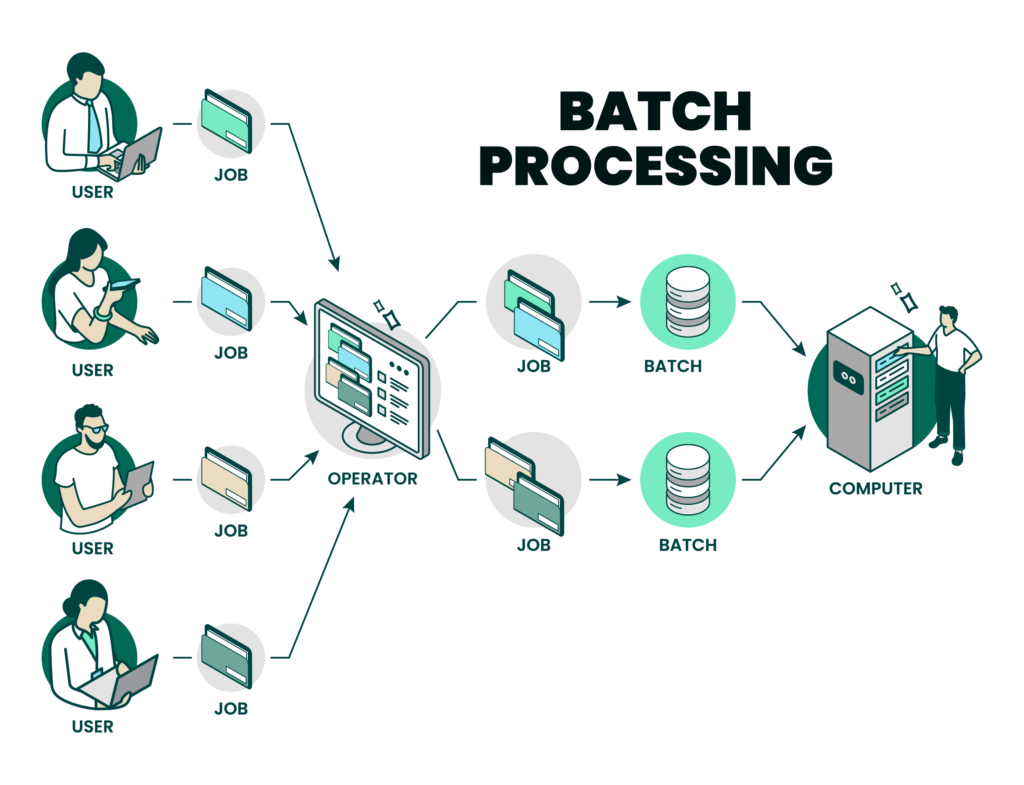
The Evolution of Batch Processing
Batch processing has come a long way from the early days of mainframes and punch cards. Modern batch processing software gives you absolute control of the jobs running throughout your business. With centralized cross-platform scheduling capabilities, triggers, and dependencies, you can run batch processes with precision – reliably, efficiently, and under the exact conditions, no matter how complex.
Learn More About the Evolution of Batch Processing Systems >
6 Advantages of Batch Processing
The greatest advantage is getting absolute control of the batches and jobs running throughout your business—for all types of IT pros. Batch processing software takes the stress out of user interaction and allows users to know processing is taking place without the burden of manual oversight. Beyond being a dependable and business-forward way of handling large and complex jobs, the other benefits of batch processing include:
- Maintaining one central repository of job definitions
- Applying schedules and dependencies to any job
- Getting notified when jobs fail or stall
- Saving money while bolstering efficiency for IT departments
- Maximizing off-the-clock time to carry out processes after hours
- Improving functions for businesses of all sizes
Capabilities of Batch Processing Software
With the right batch scheduler, your organization can unlock centralized, cross-platform scheduling capabilities and features like triggers, dependencies, and more. Run batch processes with precision—reliably, efficiently, and under your exact conditions, no matter how complex. This includes all the ancillary tools to centrally monitor batch processes, and to alert and respond to any issues that prevent batch processes from executing successfully. Here are the key functions to look for as you consider a solution:
- Job Definitions
Enforce scheduling standards across your entire infrastructure - Security
Preserve security protocols set by individual platforms and applications so centralizing batch jobs doesn’t add new risk - Integrations
Native and API support to quickly scale your deployment out across any system, platform, or application - Job Failure + Recovery
Add resiliency and reliability to your schedule with intelligent recovery processes - Alerting
Easily troubleshoot issues before they become bigger problems - Reporting
Create detailed reports on batch processes and turns data into informative concise snapshots for business users, operations teams, or management
4 EXAMPLES OF BATCH PROCESSING
No matter the size or industry, every business can benefit from batch processing software. From financial services to utilities to education and more, companies are seeing big results with an enterprise batch scheduler. Check out these real-world case studies to see how you can best implement a batch scheduling system at your organization:
- The Department of Sustainability and Environment Automates the Victorian Water Register with Batch Processing
Instead of relying on a hodge-podge of applications, the DSE turned to centralized batch processing to get more control over their IT environment and increase the reliability of their system. Learn More > - Stater NV Streamlines Enterprise with Batch Processing
This mortgage services provider enabled cross-platform batch processing that gave them greater visibility into how their jobs run. Learn More > - SQL Scheduling Goes Enterprise: Batch Processing at Frontline Technologies
A workforce management software company said goodbye to the limited functionality of SQL Server Agent and eliminated security, blocking, and disaster recovery issues with an enterprise batch scheduler. Learn More > - Parameter Powered Batch Automation: Batch Processing at ESCO Advisors
This retail energy supply advisor leverages parameters to build batch processing workflows that handle high volume, multi-step FTP processes that improve efficiency and optimize resources. Learn More >
BATCH PROCESSING VS STREAM PROCESSING
Batch processing and stream processing are both ways to process your organization’s data, but they each take a different approach. Batch processing is the more traditional method that processes data in larger chunks at a predetermined time. While stream processing is a newer method that essentially provides a continuous stream of data to users. However, when you deploy batch processing software with enterprise features—like triggers—you combine the best of both worlds for near real-time data processing.
HOW TO MIGRATE TO A NEW BATCH SCHEDULER
Migrating to any new software can be a challenge—but it doesn’t have to be. Even if you have thousands of batch jobs to convert, with the right partner, you can set yourself up for a painless migration.
IS IT TIME TO MOVE ON FROM YOUR BATCH PROCESSING TOOL?
If you’re still using a native, legacy, or homegrown batch scheduler, it might be time for an upgrade. While these tools are a great way to get started with batch scheduling, you may be hurting your business in the long run without an enterprise system. Ask yourself these questions to help determine if it’s time to move on towards better workload orchestration:
- Can your current batch processing software execute both cloud and on-premises job schedules?
- Does it integrate with all of your existing business applications?
- Are you able to find out about potential problems in the job schedule no matter where you are?
- Does it scale along with your business needs?
If you answered “no” to any of these questions, read on to learn why it’s time to replace your current batch processing software >
Why Choose JAMS for Batch Processing?
JAMS provides a powerful solution for centralizing batch processes across all platforms and applications. Reliably orchestrate the critical batch jobs and other IT processes that keep your business running. IT pros choose JAMS whether they’re consolidating their tech stack, moving on from legacy tools, or looking for a custom solution without building it from the ground up.
See for yourself, read our reviews on G2, PeerSpot and TrustRadius.