The Four Tenets of Triggers
The Foundational Nature of Triggers in WLA
Within workload automation (WLA) software, triggers are a foundational concept, giving organizations the ability to shift from time-based job scheduling to event-based scheduling. This enables IT teams to deal with less than predictable events in their workload automation efforts. This guide offers valuable insight into the benefits of triggers in your organization, examining four key tenets:
- Tenet #1: Triggers Enable Organizations to Take Back Control Through Event-Based Automation
- Tenet #2: Triggers Take the Guesswork Out of Scheduling
- Tenet #3: The Differences Between Triggers and Dependencies Are Subtle, But Powerful
- Tenet #4: Virtually Any Event Can Be Leveraged as a Trigger
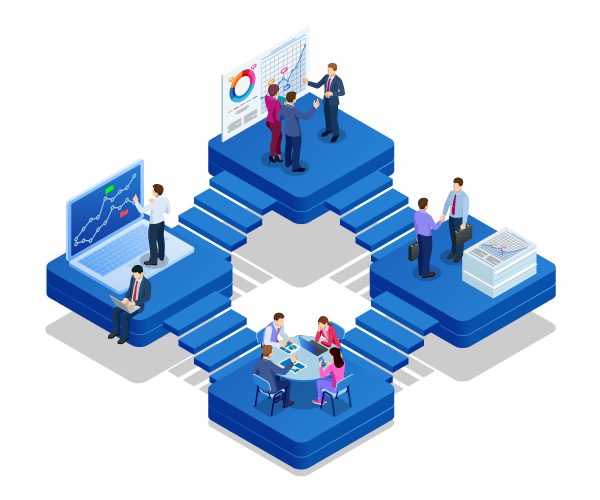 Tenet #1: Triggers Enable Organizations to Take Back Control Through Event-Based Automation
Tenet #1: Triggers Enable Organizations to Take Back Control Through Event-Based Automation
Relying on time as a construct for automating your IT processes works well for predictable jobs. But when things are less predictable, triggers give you control to build an orderly schedule of your jobs. Enterprise workload automation solutions, like the top-rated JAMS solution, offer the capability to run jobs on demand—often referred to as event-based automation. This type of event-based scheduling is dynamic, reactive, and practical. Why? Because once the conditions used or defined are met, a trigger immediately executes the job.
Built-in triggers, like file triggers, job completion triggers, email triggers, and even triggers based on dynamic variables, allow you to clearly define those events that enable you to run jobs in an orderly manner. JAMS allows users to run jobs based on a schedule, after another job, on an interval, based on a file or email, or based on a recurrence. But events don’t have to be within JAMS exclusively. Companies can define custom triggers that can kick off different jobs in their systems, which will be highlighted in a separate tenet.
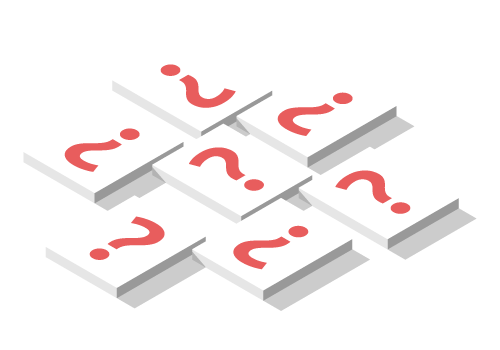 Tenet #2: Triggers Take the Guesswork Out of Scheduling
Tenet #2: Triggers Take the Guesswork Out of Scheduling
Within enterprise automation, a lot of processes rely on irregular events. It’s these events that need someone or something to watch for them—all the time. Without triggers, accounting for those irregular events previously relied on ‘pillow scheduling’ or ‘pray scheduling’—where you space out your jobs with enough slack in between—and then hope and pray that the subsequent job doesn’t start until the job before completes successfully. Betting on the success of certain events in your environment is risky. And for a lot of businesses, these gambles can have a high cost. With JAMS, triggers take on all the work of watching for those events that are relevant to your business. And they give you a truly automated approach to your scheduling.
For example, say you want to use a trigger to kick off a job when a file attachment arrives in an email. As soon as the file is provided in the email, the job will execute. This very clean approach enables your organization to avoid predicting when the file will arrive and ensures you are not burning up processing time. Plus, if the file arrives early, the job can be completed ahead of schedule.
Triggers allow for greater efficiency and lower overhead by only running jobs when they need to run—and only running jobs when they are ready to run. Triggers can also improve your ability to meet SLAs, enhance the resources of your schedule, and even optimize the resources of your agent machines. And they eliminate blocks of times where your jobs are running, but not producing any useful output. Overall, triggers eliminate manual checking and take out the guesswork that IT teams often employ when they have to deal with irregular events.
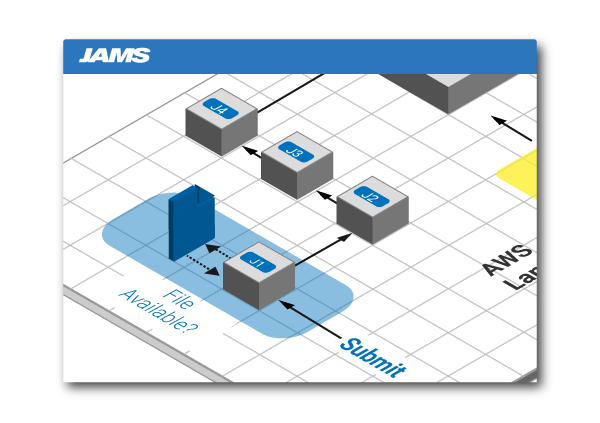 Tenet #3: The Differences Between Triggers and Dependencies Are Subtle, But Powerful
Tenet #3: The Differences Between Triggers and Dependencies Are Subtle, But Powerful
By this point, you may be wondering the difference between a trigger and a dependency. Triggers are considered the start of a workflow, while dependencies are prerequisites that are checked after the workflow begins to run. Triggers are upstream, initiating the start of the job, while dependencies are downstream, acting as gates after the job has already begun executing. The differences may not seem significant, but they are meaningful. In some situations, it’s important to start the job and have it on the schedule, then check for conditions. In other situations, you don’t even want to start the job and potentially consume resources unnecessarily until all conditions are perfect.
One easy way to understand the distinction and relationship between these two elements is to consider this analogy: Would you want your workers to show up even if your materials have not been delivered? If you answer it by thinking, ‘I don’t want to tie up a server on a job until everything is ready,’ then you probably are looking to leverage triggers. But there are exceptions. And different business requirements will determine which configuration will work better for you.
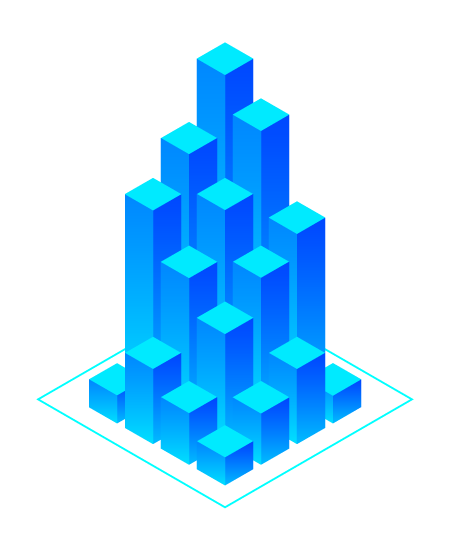 Tenet #4: Virtually Any Event Can Be Leveraged as a Trigger
Tenet #4: Virtually Any Event Can Be Leveraged as a Trigger
As organizations become more advanced in their reliance of triggers, it is useful to develop custom triggers beyond, for example, the arrival of a file or other standard or traditional triggers. Many sophisticated users find that the nuance of custom triggers provides even greater value to their business, giving them exceptional control over when jobs are submitted. Remember, JAMS provides organizations the ability to define triggers based on custom events to kick off jobs in their systems.
For example, organizations have defined advanced triggers around a specific expression in a log file to kick off a job. Other companies have created custom triggers that read GUIDs from file names to fire off follow-up jobs each time specific GUIDs appeared. While there are virtually unlimited advanced triggers that organizations can define, these examples highlight how it is possible to get creative with custom triggers and drill down on the events that will enable other jobs to proceed.
Triggers Are the Fundamental Building Blocks for Event-Based Scheduling
Throughout this guide, we have examined four fundamental tenets of triggers. Triggers are incredibly valuable when idle jobs have the potential to consume costly resources and hold up other processes downstream. They can relieve your team from having to prevent events beyond their control and eliminate any monitoring events or manual checks.
While there will be cases where you want to use dependencies over triggers, you can identify your specific requirements to determine the best approach for your business. Remember, a trigger is simply an event. File triggers and job triggers are the most common, but you can always define custom triggers to match unique events that occur in your business.
“A lot of things we’ve done in the past 6 – 8 months would not have been possible were it not for JAMS. We’ve increased capabilities to deliver output on a system basis, and established more tightly coupled, multi-platform processes. It’s been fantastic. I wish we had jumped on a lot sooner than we did, but I’m glad we’re on JAMS now.“
– Scott Carter, Systems Analyst and DBA, University of Virginia Health System
Take a Deeper Look at JAMS: Our Industry-Leading Workload Automation Solution
JAMS is a centralized workload automation (WLA) solution that runs, monitors, and manages jobs and workflows that support critical business processes. Our WLA software saves enterprises time and money, reduces risk, helps meet compliance requirements, and maximizes the value of applications and platforms.
JAMS provides enterprise features to define, trigger, monitor, and audit jobs for their entire lifecycle. And our integrations give you centralized control, without the need for specialized scheduling knowledge on each platform your business uses.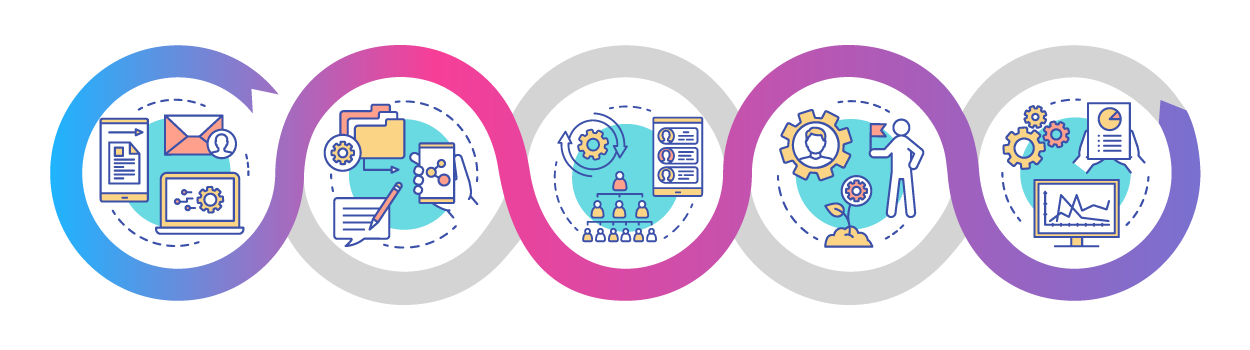
Why Choose JAMS for Workload Automation?
JAMS is world-class workload automation software trusted by more than 1,000 customers across various industries. Named a Leader by G2, JAMS customers love:
- The flexibility: JAMS can meet the needs of any enterprise and can be used differently as business needs change
- The dependability: JAMS is reliable and robust, with alerting when a workflow fails for quick remediation
- The support: If you need help, JAMS support engineers are second-to-none