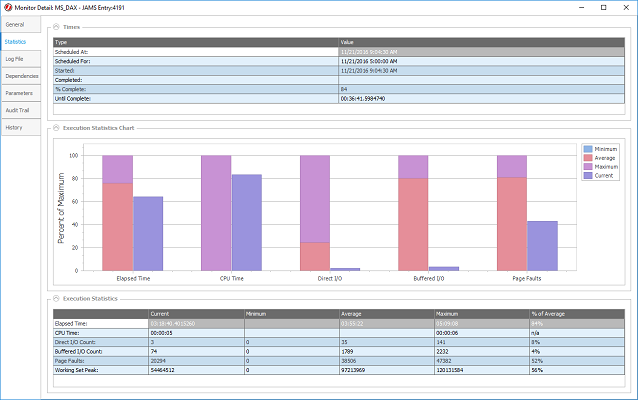Your Workload Automation Command Center
The JAMS monitor is the command center where decisions are made in a centralized workload automation environment. See all currently running and recently completed jobs, organized by user preference. Get access to a wealth of options ranging from customization and controls to audit trails and historical statistics.
Get a Dynamic View of Your Entire Ecosystem
It’s often difficult, if not impossible, to understand a job schedule by looking at individual tasks. To understand and explore a job schedule holistically, you need to view of the entire ecosystem, the relationships among jobs, the definitions and triggers from job to job, and the individual tasks. The diagram view in JAMS does just that by providing a clear, dynamic, graphical representation of the jobs running in your environment.
- See job relationships, triggers, dependencies, and much more.
- Zoom in and out to see upstream and downstream job flow.
- Color-coding indicates in-progress jobs, completed jobs, and failed jobs. Click on a failed job to see the exception or failure message to better understand remediation steps.
- See the details of a workflow, make any necessary edits, additions, or adjustments, then rerun the job quickly and easily.
- A historical view shows past jobs and actions.
Highlight What Needs Attention
With Highlights and Status Icons, the monitor provides a quick and simple method of identifying and responding to the jobs that need your attention.
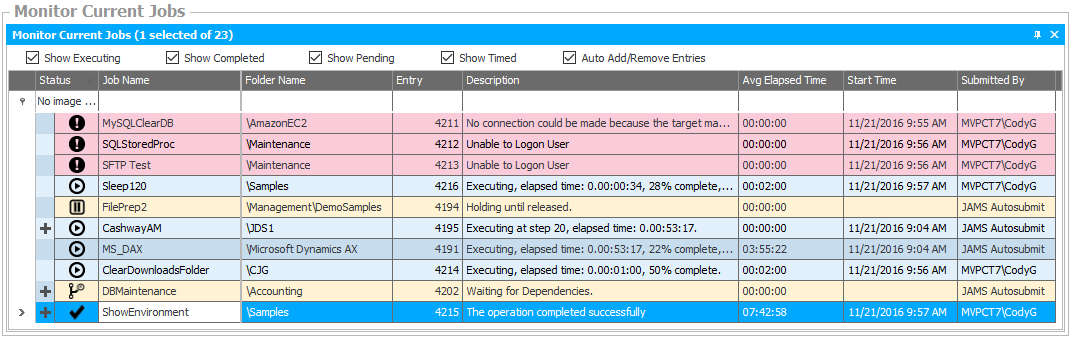
Custom Views and Filters
Sort jobs in real time with the monitor’s auto-filter row, choose what you see from dozens of informational options with the column chooser, and build custom views to suit your end users’ needs.
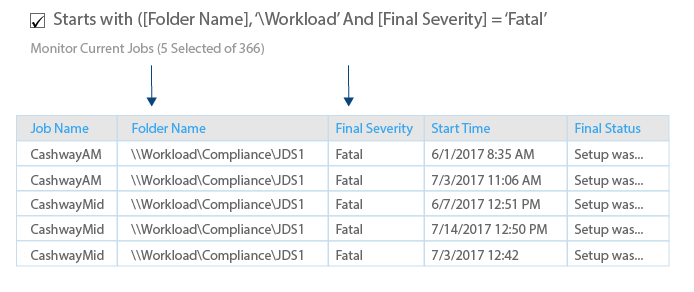
Full Controls
Leverage the suite of monitor commands to control every job, including reschedule, cancel, resubmit, and more. Go granular with contextual controls based on job properties.
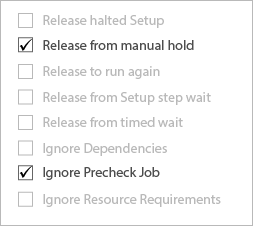
Statistics, Job Logs, and Audit Trails
JAMS automatically collects the data and statistics you need for deeper insight into your environment. Review live data and use it to identify trends, or areas of your environment that may need attention.