What is a Batch Scheduler?
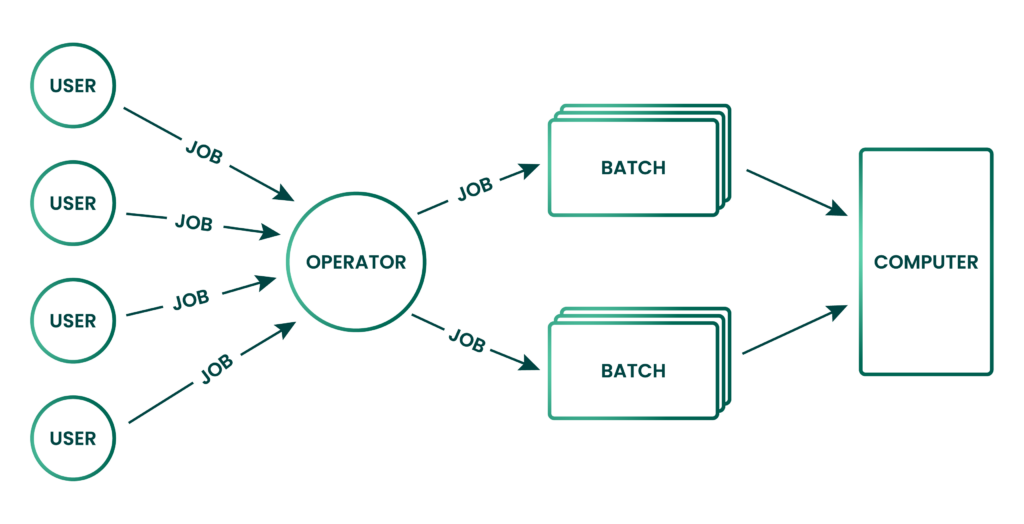
What is a Batch Scheduler?
A batch scheduler is a tool to execute multiple processes and enable automated batch processing. These batches can include anything in your IT environment like scripts, loads, tasks, multi-step workloads, and file transfers to name a few. Batch processes are executed via scripts and run in the background of your server or mainframe systems.
Batch jobs include the important tasks that keep your business running. So ensuring they execute successfully is an utmost priority for IT teams. Batch scheduling solutions give users a way to run batch jobs reliably and efficiently under specific conditions, giving users control over the jobs running in their environment.
What is the Difference Between Job Scheduling and Batch Processing?
Batch processing and job scheduling are essentially interchangeable terms. Because the load on systems is usually lighter overnight, batch processes are typically run overnight to update systems and databases with the latest information. A job scheduler is a type of batch processing system that automates critical backend processes that can include batch processes. A job scheduler enables unattended execution of jobs and batches and allows them to run in a sequence, at a specific time, or based on a trigger.
Top Capabilities of a Batch Scheduler
When looking for batch scheduling software, your goal should be to look for a tool that meets the requirements of your organization, while streamlining operations. The key is in finding a solution that enables cross-platform batch scheduling to allow your enterprise to centralize your IT processes, and ensure your entire schedule is running smoothly.
From there, look for batch scheduling capabilities like triggers, parameters, and dependencies to ensure your batch jobs are run with precision, no matter how complex your IT environment. Monitoring and alerting capabilities are also important to keep in mind. They give you the visibility to monitor all your batch processes, and if issues should arise, you can be notified immediately and troubleshoot fast to avoid any failures or downtime.
10 Examples of Batch Scheduling Jobs
So just where can you put a batch scheduler to work? There are many use cases for batch processing, but here we’ve highlighted 10 to give you an idea of the types of jobs you can deploy:
- Batch scheduling brings together critical business systems to run month-end processing reports, based on parameters and dependencies, to reduce the burden on system resources.
- Set up holiday batch processing based on date definitions and your specialized calendar to eliminate frenzied pre-holiday task scheduling.
- Run batches for validating source files, evaluating error thresholds, and even recovery jobs to streamline invoice processing.
- Use batch scheduling to monitor every data refresh, ETL process, import, and export across an entire IT infrastructure.
- Move beyond the limitations of the native JD Edwards batch scheduler to accelerate JD Edwards processing and reduce the time allocated to nightly jobs.
- Use batch scheduling to automate file transfers and enable them to run based on events, like a file entering a folder, or based on a specified time
- Retailers can automate daily transactions and processes like file arrivals, online orders, and other processing, and use batch scheduling to run them on any necessary prerequisites.
- Secure EDM and ETL for trading systems by centralizing SQL Agent, Windows Task Scheduler, PowerShell scripts, and more with batch scheduling.
- Streamline Workday ERP processes with batch scheduling to automatically execute workflows and batch processes, even when you’re out of the office.
- Automate batch processing and Lambda functionality concurrently on AWS to give your team the ability to access the most efficient resources for your business processes.
5 Batch Scheduler Tools You Can Try
- JAMS
Fortra’s JAMS enables centralized, cross-platform batch scheduling that runs, monitors, and manages your batch jobs and other IT workflows. - Automate
Fortra’s Automate uses no-code robotic process automation (RPA) to automate batch processing in distributed networks. - ActiveBatch
ActiveBatch is a batch processing tool that automates business workflows and also includes job scheduling. - Redwood
Redwood brings batch scheduling to hybrid IT environments to automate and manage batch jobs from a single location. - Control-M
Contol-M monitors batch processes and other workloads and tracks job information in one spot.
Want to See What Batch Scheduling Could Do for Your Organization?
Get a personalized look at the batch scheduling capabilities of JAMS, Fortra’s comprehensive workload automation and job scheduling solution.