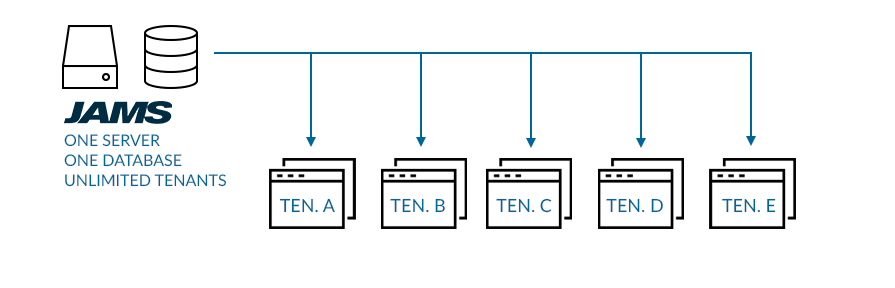New in JAMS V7.0
What’s New in JAMS V7
Powerful features, beautiful design, and architecture that’s built to scale.
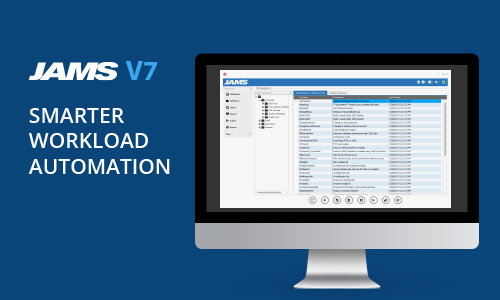
Jobs
Sequences
JAMS V7 introduces Sequences, a powerful tool to manage multi-job, multi-step workflows. Sequences have all the properties of an individual job, plus additional workflow functionality, such as nesting and parallel processing. The Sequences drag-and-drop editor provides utilities for uploading and downloading from file transfer servers, as well as file renaming and deleting.
Soft Properties
JAMS V7 keeps job definitions lean with the introduction of soft properties. The switch to soft properties lets you define a job using only the properties that apply to it. A job can have any combination of more than a hundred properties such as scheduled time, file dependency, and retry count. You can also create custom job properties that are unique to your business.
Multiple Schedules
JAMS V7 enables you to schedule jobs with unparalleled precision. In JAMS, a job can have one or more schedules to govern its execution. This unlocks a world of automation options, without the inherent risks associated with maintaining multiple copies of the same job. And, with advanced scheduling options, you can determine whether overlapping schedules allow, or disallow duplicate jobs to execute.
Cascading Properties
Every job and folder in JAMS has a powerful parent-child relationship. Properties set on a folder will automatically propagate to all of the jobs within that folder, eliminating the need for bulk edits. In addition, if one or more jobs has an exception, inheritance can easily be overridden. Inherited properties are clearly highlighted throughout the interface, making every job’s relationships easy to identify.
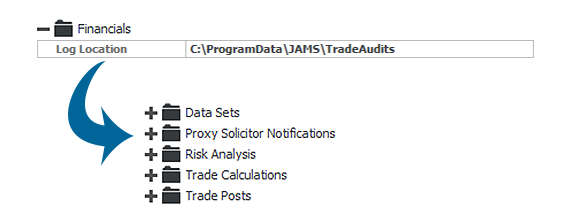
Other Enhancements to Jobs
- Documentation (New Job Property)
Append rich text documentation to individual job definitions. - Administrative Views
Create your own custom views, queries, and dashboards. Publish them for all JAMS users in your organization.
User Interface
Redesigned Web Client
JAMS V7 features a completely redesigned web client that mirrors the features and functions of the desktop client. Customizations made in the desktop client are reflected in the web client and vice versa. The web client’s unique architecture lets administrators selectively turn on or off individual features and menus – perfect for deploying JAMS to users with a diverse range of roles. Views and data are continuously updated through a web socket layer. And, the web client’s responsive design renders as well on phones and tablets as it does on large HD displays .
The JAMS V7 web client can be used as a complete replacement for desktop clients – an ideal solution for enterprises looking to minimize software installation.
Redesigned Desktop Client
The JAMS V7 desktop client has been completely redesigned to present users and administrators with all the tools they need to define, execute, and monitor critical batch processes. The client’s clean lines, streamlined controls, and dynamic highlights cut through the clutter of even the most complex instances.
Themes
JAMS V7 ships with 11 themes that help users distinguish between different scheduling environments while catering to a wide range of preferences for color and contrast.

Clean, Concise Views
Every view within JAMS has been edited and organized to bring focus to the task. Whether you are defining a single property or querying millions of job executions, the user interface presents you with an uncluttered view containing only the most relevant information.
Architecture
Always-On Agents
JAMS V7 agents have been redesigned to maintain secure, uninterrupted connections with the scheduler. The new agents leverage web sockets and x509 certificates to establish seamless communication channels across on-premise, cloud, and hybrid deployments. V7 agents can also autoregister, making it even easier to deploy them across hundreds of nodes.
Multitenancy
Multitenancy offers a new way to distribute the power of JAMS across different business units or even different customers. Each tenant can work within its own isolated environment, without interfering with any other tenant’s jobs. JAMS V7 admins need only manage a single JAMS database and server.