Elevate ETL Automation with Workload Automation
Data drives modern businesses, and the volume of data to be processed at an organization just keeps growing. In fact, the amount of data being generated is expected to reach 175 zettabytes by 2025. All this data helps drive the important decisions made on a daily basis, determining everything from how to operate more efficiently to how to better understand customers.
This means it’s never been more necessary to find an efficient and effective way of handling data at every stage in your pipeline. Whether you need to transfer files across your IT infrastructure or take data from one source and input it into another, your data doesn’t magically go from point A to point B. These critical business and IT processes are what’s known as ETL processes.
What is ETL Automation?
In its most basic form, ETL stands for extract, transform, and load. This is referring to the three phases your data goes through on its journey through your organization. To better understand ETL, let’s break it down by each phase:
- Extract
The first phase is taking information from somewhere in a consistent structure—like a query or database, spreadsheet, CSV file, or more. - Transform
After receiving the data, the next phase is to massage the information to format it to an end standard—like creating a new spreadsheet, sending it to other systems and applications, putting it in a different database, and similar. - Load
The final phase is when the validated data is received in the end location, such as a CRM, ERP, or other application.
Without automation, ETL can be a complicated, error-prone process. Data extraction can involve downloading files from FTP servers, and manually keying data to and from databases. Transformation involves using spreadsheets to clean and manipulate data or writing complex SQL queries. And data loading can involve manually inserting the data into the individual target systems one by one, often row by row, or using inaccurate bulk loading tools. But ETL automation provides a better, faster, and more accurate way forward.
Why Use Workload Automation for ETL Automation?
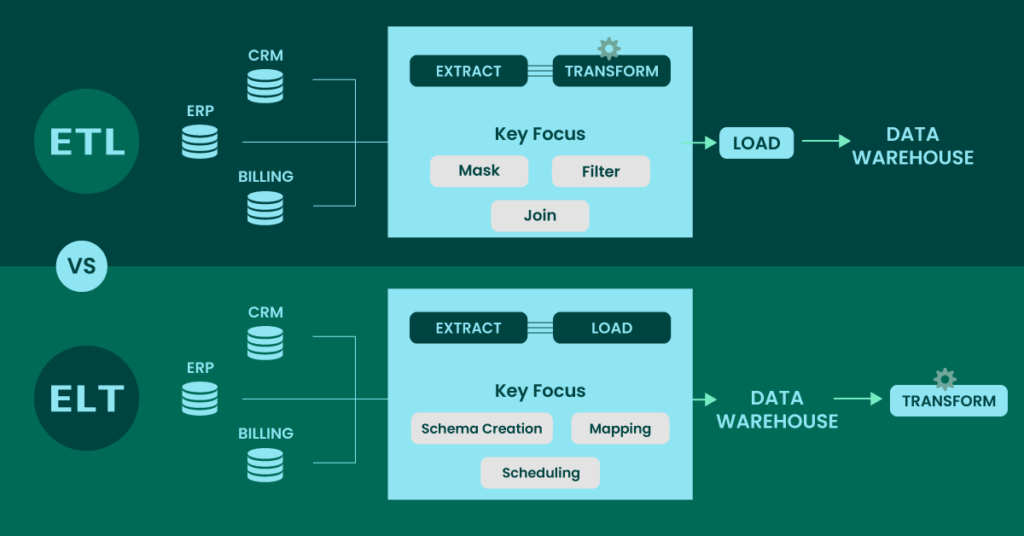
Data doesn’t just extract, transform, and load itself. And these processes are often too voluminous and too critical to be handled manually. In most cases, you’re already using some kind of software to facilitate ETL processes at their most basic level. Whether that’s a file movement tool, native job scheduler, or other automation tool, chances are you’re missing out on features that can elevate your ETL processes.
A workload automation solution can bridge this gap and consolidate your toolset while reducing the need for manual labor. While your original ETL tool can run your processes, WLA reliably orchestrates and centralizes them. By coordinating data flows and existing scripts and jobs from outside databases and applications, WLA brings smoother transitions between the moving parts, resulting in faster run rates. Plus, WLA gives you greater visibility into what’s happening to reduce risks and ensure your business stays running smoothly.
A WLA tool for ETL automation connects to data sources through APIs, file systems, or databases to automatically extract data in real-time or on a schedule. Data transformation is simplified by an automation tool that can filter, manipulate, and format data correctly and automatically. The data is then loaded into the systems and applications required, in the correct format, with little human intervention, done in a fraction of the time, and with more accuracy.
Selecting the Right ETL Automation Tool
Look for an enterprise WLA solution that can bring more to your ETL processes, like:
- Event-Based Scheduling
With trigger and dependency capabilities, your ETL processes can allow other jobs and processes to kick off based on events such as file transfers, system startups, runaway processes, or other user-defined events. - Alerting
Get immediate alerts should an ETL process fail, hang, or for any number of conditions that could occur during execution to stay ahead of issues before they become larger interruptions. - Monitoring Capabilities
Get high-level visibility over your ETL automation and their relationships to your entire IT environment all in one spot. - Security
Preserve protocols set by individual platforms and applications to secure any data being passed between hosts. - Reporting
Create detailed reports on any aspect of your ETL processes and turn jobs data into clear, concise snapshots for business users, operations teams, or management.
Three Inspiring ETL Automation Use Cases
Where can you put WLA for ETL to work at your business? There are many ETL automation use cases, but here are just a few to get started:
- Accounting Data Conversion
Camden Asset Management used WLA to leverage advanced ETL automation features like dependencies and triggers to continuously convert accounting and trading data from various sources and distribute P&L reports. Learn More > - Automated Order Processing
The Golf Warehouse gained efficiencies in their ETL processes by using WLA to automate data movement between their EDI and ERP. They were able to combine their order processing workflows into a single console to reduce the manual hours needed to connect jobs on different platforms. Learn More > - Automated Billing & Payroll
Healthcare company Amedisys used WLA to eliminate manual processes in their billing, payroll, and accounting processes. ETL automation allowed them to reliably run all their jobs with advanced functionality to complete every step in the right order. Learn more >
Automate ETL Processes Your Way with Fortra’s JAMS
Fortra’s JAMS is a top-rated workload automation solution that can elevate your ETL processes. Achieve centralized, cross-platform ETL automation with enterprise features like triggers, dependencies, and more. And JAMS goes beyond the GUI so you can use your existing code and scripts to orchestrate ETL processes reliably, efficiently, and under your exact conditions.