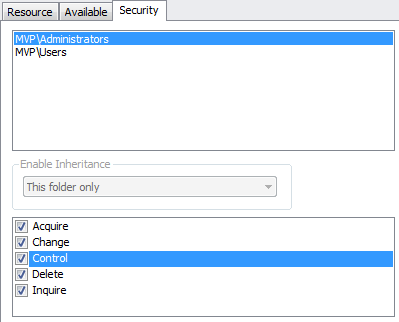Resources let you allocate the necessary requirements to help run your Jobs and Setups more efficiently. A Resource is defined by setting a specific numeric quantity. Jobs and Setups typically utilize a portion of this quantity when they execute. JAMS automatically allocates the total quantity of resources assigned to a given Job or Setup. In addition, your command procedures can also acquire and release quantities of Resources enabling you to define more flexible and complex scheduling scenarios.
Existing Resources contain several properties that can be modified when necessary. Resource properties are organized in three tabs: Resource, Available and Security which are detailed in the sections below.
To access a Resource definition:
- Select the Resources shortcut located on the Configuration group.
- The Resources Definitions View opens.
- From the Resource Definitions View, double-click the selected Resource to open its definitions window.
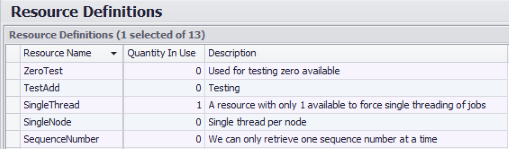
Resource tab
.png)
Resource Name
This property includes the unique identifier for the Resource.
Description
The Description property can provide a more detailed explanation for the Resource.
Last Change
The Last Change property displays the date and time the Resource was last modified.
Available tab
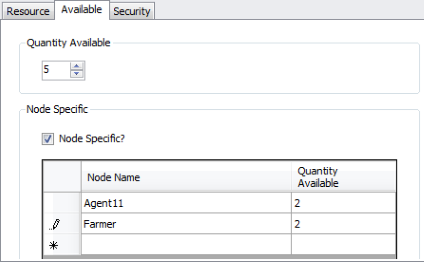
Quantity Available
This property shows the available quantity for the current Resource.
Node Specific
If enabled, this property measures the Resource by node. If unchecked, the Resource is defined by the original quantity available.
Node Name
This property displays the name of the node or nodes.
Quantity Available
This displays the available Resource quantity for the specific node.
Security tab
The Resources Security tab defines the level of access for this Resource. Essentially, this is an Access Control List with one to many Access Control Entries (ACE). Each ACE can specify the following rights:
- Acquire: allows the user to obtain a portion or all of the Resource's quantity allocation.
- Change: permits the modification of this Resource definition provided the user has Change access in Resource Definitions.
- Control: allows users to modify the Resource’s Access Control List.
- Delete: permits deletion of the Resource definition provided that the user also has Delete access for Resource Definitions.
- Inquire: users have the ability to inquire into the Resource definition as long as they have Inquire access to Resource Definitions.