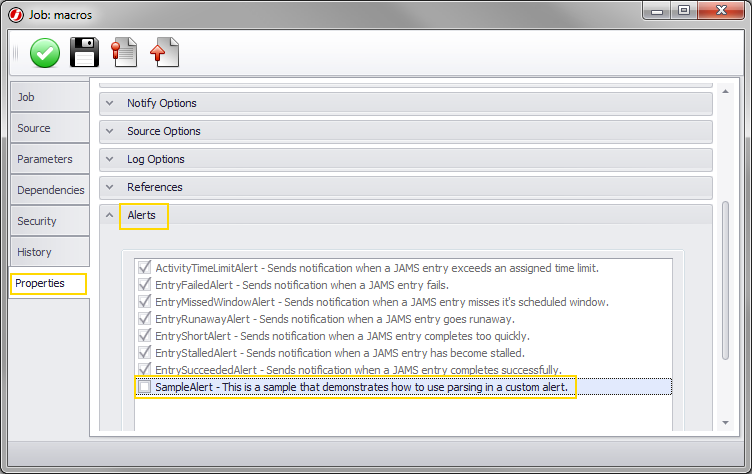Alerts allow you to send email notifications when specified events occur, such as emailing when a Job is submitted to the Monitor or when a Setup has halted. Parsing allows Alerts to be generic enough for one Alert to be used for multiple Jobs or Setups.
Creating Alerts
To create an Alert, first click on Alerts in the Management group in the Shortcut Bar. Next select the Add button to start the set up wizard. At minimum, you must at least provide a unique Alert name as you step through the wizard.
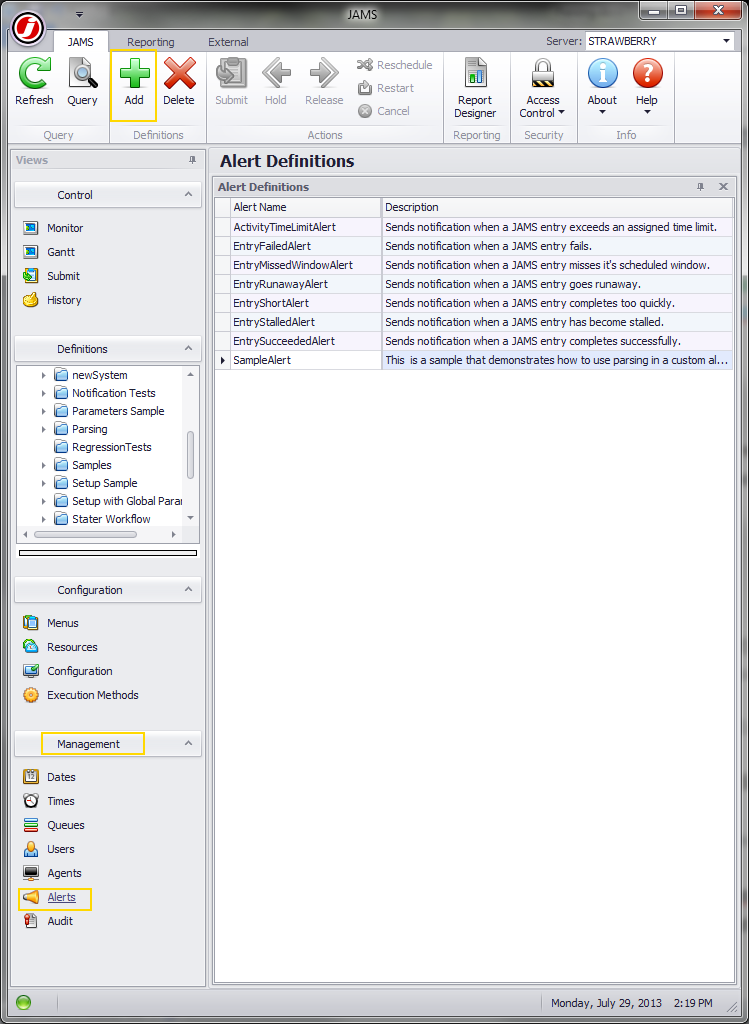
Once an Alert is created you can assign it to a desired Job, Setup or Folder. Open the definitions for the JAMS object and go to the Properties tab and select the Alerts section. To assign an Alert to the JAMS object select the Alert to highlight the checkmark.
 |
Note: If an Alert is assigned to a Folder it applies to all Jobs and Setups within that Folder. |
 |
Note: Alerts that are inherited from a higher level will appear grayed out as shown below. |
 |
Note: In each Alert's definition there is a tab titled "References" that allows you view all the Jobs that reference the Alert. |
Parsing in Alerts
Parsing allows Alerts to include information about the Job, Setup, or other JAMS object that caused the Alert to be triggered. Hence, by using parsing you can make Alerts more useful. You can use parsing as you normally would in the source of a Job. See the Parsing Parameters and Variables documentation and the Parsing Job and Setup Properties documentation for more details on how to use parsing. As shown below you can use parsing within the Summary Text and Detail Text to give information about the JAMS object that triggered the Alert.
 |
Note: You can use HTML tags to specify the email formatting. |
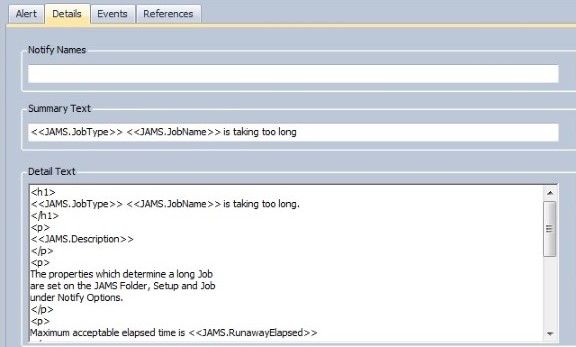
When triggered, the above Alert would send an email with a subject containing the entries Summary Text, and the body of the email matching the Detail Text.
This example shows how parsing can define dynamic email content that can be used to receive information about any Job or Setup, instead of creating a static email that only works for a single Job.