Date properties are used to define a single date that has been marked with a specific Date Type. Date Types are high level definitions for special dates, such as holidays or fiscal periods. For more information, go to the Date Type Properties topic.
The Date properties can be accessed by selecting the Dates Shortcut and double-clicking on a marked day, as shown in the example below.
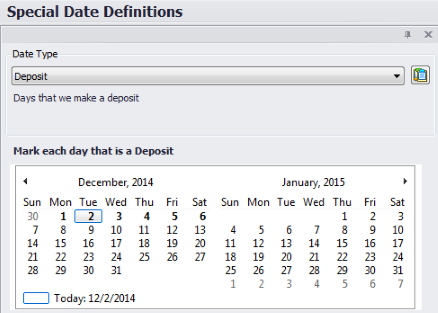
The Date properties can be accessed by selecting the Dates Shortcut and double-clicking on a marked day, as shown in the example below.
This action opens a dialog that includes the following properties:
Specific Type
This property represents the specific name of the date you are defining. This is not required. However, if you specify a value, it must be one of the values defined in the Date Type definition.
This property is significant when referring to a specific instance of a Date Type. For example, if you schedule a Job to run on Christmas, you could define a Date Type of HOLIDAY with a Specific Date Type of CHRISTMAS.
To add a new Specific Type open the Dates Shortcut and select the Edit Date Types button.
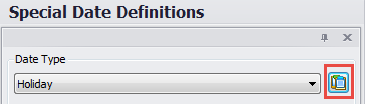
From the Date Types listing either create a new Date Type or double-click on an existing entry to open its properties window.
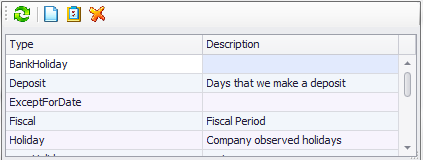
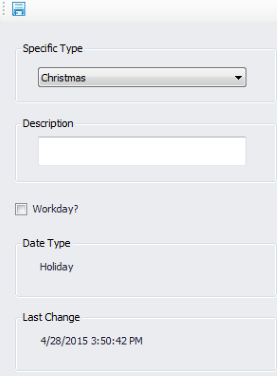
Description
This property is for reference purposes only and is used to quickly summarize the date definition.
Workday
There are three options for this property: True (checked), False (null), or Maybe (shaded).
When JAMS checks if a date is a workday, it initially looks at the date definitions for the date in question. If it finds one with either a True or False in its property, it stops checking. However, If none of the date definitions for this date specify True or False (or there are no definitions for this date), JAMS then checks the configuration to see if the day of the week on which this date falls is normally a workday.
Maybe is generally the right setting unless one of the reasons for creating the date definition is to change the workday status.
 |
Caution: If you create two definitions for the same date, one that says this is a workday and one that says this is not a workday, JAMS will stop checking when it finds the first definition. |
Date Type
Identifies the Date Type of the date. Every Date definition must be associated with a Date Type, but the same date may be associated with more than one Date Type.
Last Change
Indicates the date and time this parameter was last modified.