Migrating Off AutoSys Workload Automation
IT’S TIME TO BREAK FREE FROM AUTOSYS WORKLOAD AUTOMATION &
MAKE THE SWITCH TO JAMS
Learn how to modernize your automation environment, simplify the complexity
of scheduling, and scale your business for growth.
Many companies have realized the limitations of AutoSys Workload Automation, including its increasing complexity and overall costs to the organization. But they may be unsure of how and where to start their conversion journey.
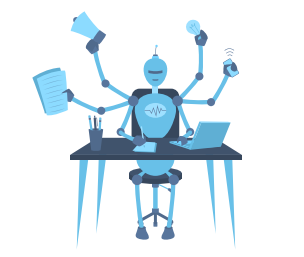
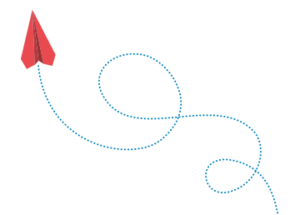
It’s time you gain confidence to move away from the rigidity and complexity of AutoSys Workload Automation to improve, retool, streamline, augment, and elegantly design your automation. Find out why so many companies just like yours have made the switch.
6 Reasons to Choose JAMS Over AutoSys Workload Automation
Rapid Migration and Onboarding
Make the transition to JAMS quickly and efficiently. Proven services and utilities make it easy to regain control of your existing jobs, migrate them, and start seeing an immediate return on investment.
Reduced Maintenance Costs
Reduce maintenance costs with easy-to-understand licensing options that are aligned with the batch jobs you need to run and the business applications you need to automate.
Simplified Administration
Reduce reliance on single-product specialists and make powerful workload automation accessible—and manageable—for your entire IT team.
All the Right Features
Breathe new life into critical business processes with a complete set of tools right out of the box—job monitoring, alerting, workflow design, auditing, and reporting.
Modernized Approach
Maintaining an outdated version of AutoSys Workload Automation may actually cost more over the short- and long-term. Ensure you are keeping up with the changing IT landscape and modernizing your approach.
Cloud Requirements & Support
As organizations move to cloud and hybrid environments, cloud support should be clearly defined. Make sure cloud readiness is part of your vendor support strategy as it is with JAMS.
Evaluating new solutions takes time. So if you delay evaluating new providers, you may not have enough time to switch comfortably. The sooner you start, the more time you’ll have to make a good decision.
#2: Don’t Fear Change
Putting off migrating automation solutions because you fear change can paralyze your business from moving forward and reduce efficiencies. Many companies that make the switch to JAMS indicate they wish they had done so sooner.
#3: Do Relook at Your Automation
A lot has changed in your business since you implemented AutoSys Workload Automation. You’ve scaled out, big time. You’ve had new regulatory requirements imposed that you may want on your scheduler. Has AutoSys Workload Automation kept up? It’s time to re-evaluate and take a fresh look at your automation. Remember, your work now should drive overall strategy, not comfort or complacency.

6 Steps to a Successful AutoSys Workload Automation Migration
What does it take to make the transition to the world-class JAMS solution? Migrating from AutoSys Workload Automation can be categorized in six high-level steps. With expertise and experience helping leading organizations make the conversion effortlessly, our promise is to guide you each step of the way.
1. Define Conversion Scope
Identify and clearly define project scale.
2. Evaluate & Analyze Resources
Outline change process and identify available resources.
3. Design Migration & Testing
Plan extraction and test implementation with specific migration criteria.
4. Transition & Implementation
Implement and finalize job definitions and workload transitions.
5. Certification & Validation
All defined and transitioned jobs and schedules are certified and ready for execution.
6. Execution & Go-Live
AutoSys Workload Automation is replaced by JAMS solution with seamless transition.
3 Levels of AutoSys Workload Automation Migration
One of our primary goals is to minimize the impact on your business and effectively migrate your solution quickly and effortlessly. Using our conversion technologies, we can easily and accurately convert anywhere from a handful of jobs to thousands in JAMS. This process is completed in days—even when thousands of batch jobs are involved.
We offer conversion utilities that make it easy for organizations to migrate batch processes and workflows out of their existing system and into JAMS, the leading cross-platform job scheduling and batch processing system. We use a proven, repeatable methodology to convert scheduling processes into JAMS and help you itemize and prioritize the scheduling features you actually use. Here is how we categorize the three Levels of AutoSys Workload Automation Migration, depending on the number of jobs you have.
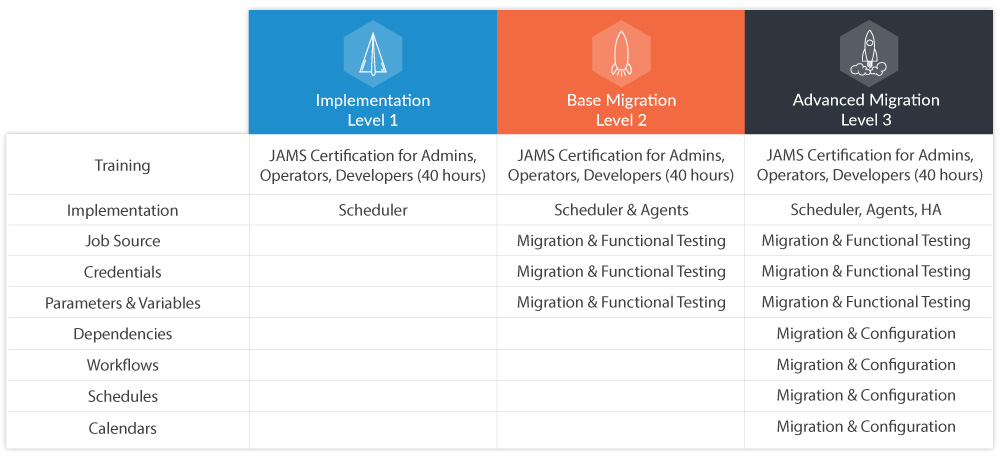
4 MUST-KNOWS BEFORE YOU BEGIN YOUR AUTOSYS WORKLOAD AUTOMATION CONVERSION
1. You are never locked into a specific scheduler or workload automation solution. Even legacy applications that use lots of proprietary code can be unraveled. Finalize job definitions and workload transitions.
2. Choose a vendor that has conversion utilities. Even if the vendor does not have your specific version of legacy application, a good stable of utilities shows that they can map the most important elements of your jobs and schedule.
3. Understand how you’re scheduling now. Are you only using the native features of your legacy scheduler or have you implemented workarounds and bolt-on utilities to make it work for your business?
4. It’s not just about the number of jobs. Simple command line jobs can be converted collectively, whereas jobs that include a large number of dependencies may take additional time.
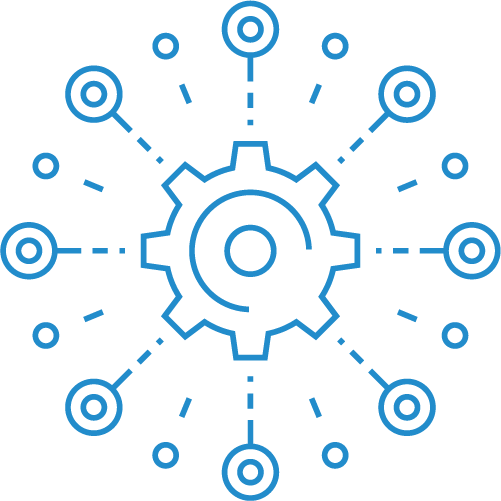
START YOUR AUTOSYS WORKLOAD AUTOMATION MIGRATION TODAY
As you begin this journey, you can be sure that JAMS has the know-how and experience to streamline your AutoSys Workload Automation migration. We offer comprehensive solutions and services to assist you—making your migration to JAMS painless. Best of all, your organization will have significantly reduced its job scheduling maintenance costs once you have converted to JAMS. Let us know how we can help move you forward.

Ready to Replace AutoSys Workload Automation?
Request a Demo of JAMS.
See JAMS in action and talk with an expert about how easy it is to replace AutoSys Workload Automation with JAMS to modernize your automation environment.