JAMS for zOS incorporates zOS Job scheduling into the JAMS platform and requires nothing to install on the zOS host.
Use this step-by-step guide to define a zOS Job using the JAMS Client.
Setting up the Connection with JAMS as a TSO User
To set up a connection with JAMS you will need to first define a TSO user on the mainframe as well as in JAMS (from the Users shortcut). For further information on adding a new username in JAMS, go to the topic: JAMS Security: Working with User Definitions.
JAMS interfaces with JES as a TSO user. The TSO login ID is interpreted by JAMS as a valid JAMS User, which is encrypted on the JAMS side and controlled by RACF on the zOS side. The TSO user must have permissions to submit and receive Jobs on both platforms and the TSO username must contain 7 characters or less.
On the JAMS side, the zOS Integration must be installed on the JAMS Server.
Setting up a zOS Job in JAMS
- To create a zOS Job in JAMS open the JAMS Job Definition Wizard and select the zOS Execution Method that follows the initial Job Name page.
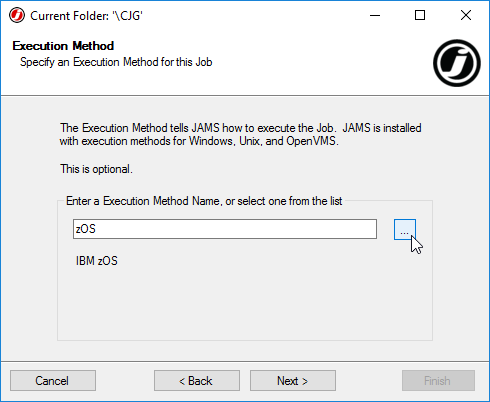
- Complete the Wizard to define the JAMS Job.
- Open the new Job's definition and select the Properties tab > Submit Options.
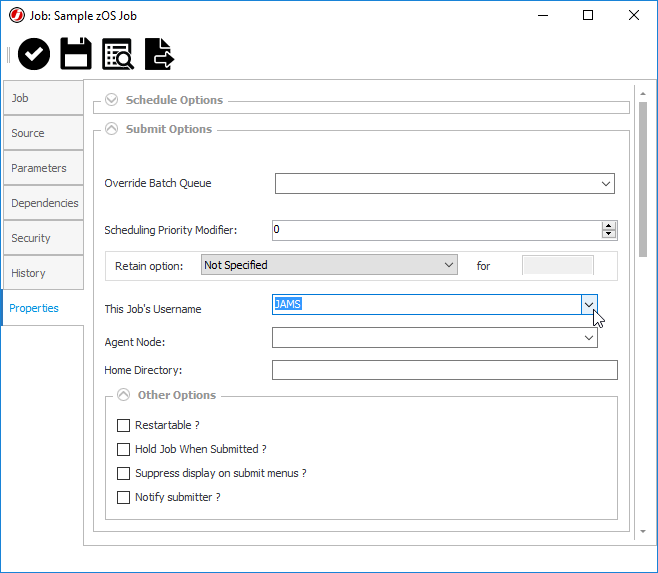
- Select the name of the JAMS User from the drop down list on the This Job’s Username property.
 |
Note: this is the same username created in the previous section, Setting up the Connection with JAMS as a TSO User |
- Choose the Mainframe Agent hostname or IP address from the drop down list on the Agent Node property.
- In the Job’s Source tab, insert the JCL code.
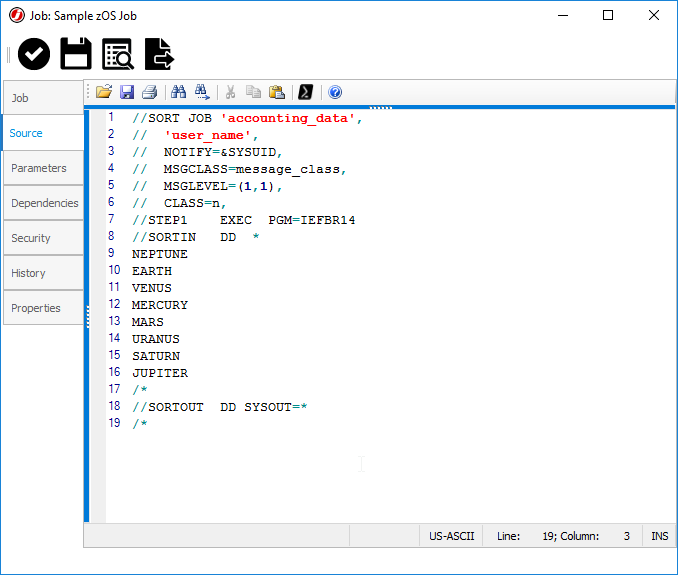
- Submit the Job.
How does JAMS run a Mainframe Job?
Jobs are stored on an FTP server located on the mainframe using a proprietary IBM-based FTP language. JAMS communicates with the mainframe using this FTP language. Once a Job is executed in JAMS an FTP connection is opened to the FTP Daemon in JES and the Job is sent to the mainframe and executed.
JAMS monitors the Job spool output and waits for the Job to complete by polling the FTP connection. Once the output files are complete JAMS purges the files from the JES spool.
Steps can be run in JES in the same way as steps in a JAMS Setup. JCL defines the behavior of the Job depending on what is happening with a particular Job step.
What Information does JES Return?
The JAMS Scheduler retrieves all Job related output from the JES Spool. This includes any DD statements with SYSOUT held on the spool. The output appears in the JAMS log and can be used by operations administrators to debug problems and, if necessary, restart the Job.
JAMS for zOS parses the Job output and provides job success (“0”) or failure information for the JAMS Scheduler to react and report on a variety of message codes, including HASP and return code analysis.
What happens when a Job fails?
If a Job fails due to a network outage or other problem all relevant information is included in the output and also displayed in the JAMS log. Customization of these messages can be set using a configuration file.
A special option in the Job definition includes a listing of Jobs on the JES Spool allowing a Job to rerun on the JAMS side for output recovery.