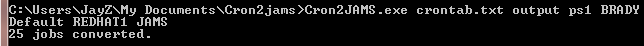Converting Windows Task Scheduler Tasks
During the installation process, JAMS searches for all local Task Scheduler tasks, and if any are detected, a converter window opens listing these jobs.
To convert the local Task Scheduler tasks to JAMS Jobs, right-click on a listed Task Scheduler task and select the Convert to JAMS command from the context menu.
 |
Note: Task Scheduler tasks are supported for these operating systems: Windows XP, Vista, Windows 7, 8 and Windows Server 2003, 2008 and 2012. |
Accessing and Converting Remote Task Scheduler Tasks
All Task Scheduler tasks located on an external machine can be queried using the Task Scheduler Monitor.

To convert a remote Task Scheduler task to a JAMS Job, highlight the job and press the Convert to JAMS button on the Ribbon Bar or use the steps below:
- Select the Scheduler Tasks shortcut located on the External tab.
- Select a Job from the Task Definitions View and right-click.
- From the context menu choose the Convert command.

- A Conversion Wizard opens. Moving through the wizard, some fields may be pre-populated with information that can be edited before the new JAMS Job is created.
For more information on how to convert Task Scheduler tasks, please refer to the help topic: Using the Task Scheduler Monitor.
Converting Multiple Remote Task Scheduler Tasks
To convert multiple Scheduler tasks to JAMS Jobs. . .
- Highlight two or more tasks from the Task View (control + Click).
- Right-click one of the highlighted tasks and select the Convert to JAMS command from the context menu.
- This will open the Conversion Wizard. The first few steps will prompt for information common to all the selected tasks. The wizard then converts the selected tasks to JAMS Jobs.
Converting SQL Agent Jobs
SQL Agent jobs are converted using the same steps as the Windows Task Scheduler tasks, described in the previous section.

To convert a Server Agent job to a JAMS Job, select the job and use the Convert to JAMS button on the Ribbon Bar or follow the steps below:
- Using the External tab, click the SQL Agent Jobs shortcut.
- Select a Job from the SQL Job Definitions list and right-click.
- From the context menu choose the Convert command to open the Conversion Wizard.
- Use the wizard to define the necessary conversion parameters.
For more information on how to convert SQL Jobs, please refer to the topic: Using the SQL Agent Monitor.
Converting Multiple SQL Agent Jobs
To convert multiple SQL Agent jobs simultaneously . . .
- Highlight two or more jobs from the SQL Job Definitions View (control + Click).
- Right-click one of the highlighted jobs and choose the Convert to JAMS command from the context menu.
- This action opens the Conversion Wizard. The first few steps will prompt for information common to all the selected jobs. The wizard then converts the SQL jobs to JAMS Jobs.
External Conversion Utility for CRON
JAMS can quickly convert CRON jobs to JAMS Jobs using a free UNIX Cron2JAMS converter. This tool converts your crontab configuration files to a single PowerShell script which can then be run from the JAMS Client.
- To start, use the link to download the UNIX Cron2JAMS converter by first logging into the JAMS Technical Support site.
- When launched, the Cron2JAMS.exe converter tool uses a script that converts existing CRON jobs into a single PowerShell script that can be quickly converted into a JAMS Job.
- Open a command prompt (cmd.exe) on your JAMS Scheduler machine.
- Change the directory to the location where you extracted the Cron2JAMS.exe zip file.
- Call the Cron2JAMS with the necessary parameters that are described below.
Cron2JAMS Parameters
Inputfile: the path to the crontab file to be converted to JAMS Job definition. If the crontab file is in same location as the Cron2JAMS.exe file, just use the file name.
Outputfile: the path and filename for the PowerShell script that Cron2JAMS creates. If the output file is in the same location with the Cron2JAMS.exe file, use the file name.
JAMSServer: the JAMS Server where the JAMS Jobs reside. If the Cron2JAMS converter is located on the same machine, you can substitute with “localhost”.
JAMSSystem: the system definition where all the converted Jobs are placed.
AgentNode: the name of the JAMS Agent that run the Jobs.
UserName: the JAMS UserName that can run the Jobs.
Example: Cron2JAMS.exe crontab.txt output.ps1 BRADY Default REDHAT1 JAMS